With every new year comes new resolutions, new habits, and new commitments. Some of us will commit to going to the gym more, eating healthier, or who knows what else. While the new year is a great time to make strides towards a healthier lifestyle, it's also a great time to learn something new.
Whether you're a teacher, principal, or just a hobbyist, we've come up with a list of resources that can help you start learning something new this year. Perhaps you want to learn about coding, 3D printing, robotics or even virtual reality - check out the resources below to get started.
Coding
For many children in school today, coding is the new cursive writing. Understanding and programming code is quickly becoming the new language of the 21st-century. In fact, coding is becoming more and more popular among educators, with it being integrated into everyday classroom curriculum. Learning code allows students to unlock their critical thinking and problem-solving skills. It allows them to explore and create innovative solutions for any problem they can imagine.
Learning code is great for anyone, of any age, regardless of your experience or skill level. There are tons of resources out there that teach everything from basic coding skills to advanced concepts. Here are some coding resources we recommend:
Code.org
Code.org is a non-profit organization that aims to give all students the opportunity to learn about computer science and coding. With a large library of curriculum, lesson plans and coding activities, Code.org is a great resource for parents and teachers alike.
In addition to their library of curriculum, Code.org also organizes Hour of Code, a global movement that encourages students to learn to code through 1-hour tutorials. 1-Hour of Code events are a great way to introduce your kids or students to coding. Hosting an Hour of Code event can be as formal or informal as you would like. Not sure where to start, check our this Hour of Code Guide.

BBC micro:bit
For those who want to take their coding beyond the computer to the physical world we suggest checking out micro:bit. Micro:bit is a pocket-sized computer that can be programmed to control a wide variety of things, from robots (like k8), to musical instruments and pretty much anything else you can imagine. The micro:bit board can be programmed using platforms like Microsoft MakeCodeand Scratch. These programs offer block-based coding for beginners as well as JavaScript for more advanced learners.
Micro:bit is a great way to introduce students to coding and challenge their creativity with real world applications. With micro:bit students can build and code a step counter, program a working compass, create a rock-paper-scissors game, and much, much more! The possibilities are endless. There is a large micro:bit community online all around the world. The micro:bit website also has a host of resources, curriculum, and project ideas to help get you started.
Not sure where to start? InkSmith has partnered with the non-profit organization, Kids Code Jeunesse, to help educators get started with micro:bit in the classroom. Kids Code Jeunesse offers introductory hands-on sessions where a KCJ facilitator will come to your classroom and lead a workshop on fun coding activities with micro:bit. These sessions are in high-demand, so apply quickly.

3D Printing
3D printing is a technology you've probably heard of but may have never tried before. 3D printing has a wide variety of applications, both professional and educational. In recent years 3D printing has been making an impact in classrooms with teachers integrating it into their curriculum and lesson plans. 3D printing can be used to teach just about any subject as well as encourage computational and design thinking skills along the way. For example, some educators are using 3D printing to teach history lessons by prototyping and printing replicas of historic artifacts and medieval weapons.
Whatever the application, getting started with 3D printing is no easy task. Before you get started, it's important to have a basic understanding of what 3D printing is, and all the parts that go along with it. We've written a blog post about bringing 3D printing and design thinking into the k-12 classroom, you can read it here.
Below are some resources that can help get you to discover the world of 3D printing.
Tinkercad
Tinkercad is a browser-based CAD (Computer-Aided Design) software that makes 3D modeling easy. You can create an account for free and start tinkering around with 3D modeling. Get creative or be inspired by the many open-source models available for download. The browser-based software works well on Chromebooks, making it perfect for use in the classroom.
3D modeling using CAD software is a great way to teach students computational and design thinking skills. Students can define, ideate, and prototype their ideas all while using critical thinking and problem-solving skills. 3D modeling requires students to think about the size, shape, and orientation of their object. They need to think about how the pieces will fit together, move and function. Challenge yourself or your students to create something to solve a real-world problem.
No 3D printer? No problem! You don't need a 3D printer in order to benefit from the learning experience of 3D CAD modeling. CAD software like Tinkercad is a great introduction to the world of 3D modelling and design thinking. Even if you're not able to print your model there are still many lessons students can take away from the experience.
If you do however want to print your 3D model, we suggest contacting your local library or school board to see if they have a 3D printer available for use. There are also online communities of 3D printing enthusiasts, like 3Dhubs, who offering low-cost 3D printing services.

InkSmith Teachable
While many educators and teachers can agree that 3D printing is a great way to teach students new skills, integrating the technology into relevant lesson plans is not always easy. To help teachers introduce students to 3D printing we've created our own curriculum package. The curriculum package covers a wide variety of subjects with captivating activities that teach important concepts while also engaging students in 3D printing.
Here are some examples of curriculum lesson plans:
-
Dinosaur Dig - Learn how the science of paleontology reveals dinosaur fossils and 3D print a Tyrannosaurus Rex skull!
-
Under Siege! - In this activity, students will learn about siege engines (i.e., devices that break through heavy castle doors, city walls) from medieval history and create a miniature 3D printed replica.
-
Massive Monuments - Learn about some of the world's most massive monuments and create a miniature 3D printed replica!
The online Teachable platform makes accessing curriculum simple and easy. Access to the Teachable platform is included with every 3D printer from InkSmith. You can explore a preview of other courses in the curriculum package here.
If you don't already have a 3D printer from InkSmith but still want to explore creative 3D printing ideas, we suggest checking out Pinterest. We truly believe that 3D printing can be incorporated into just about any lesson plan on any subject. There are endless ideas and inspiration out there, it's just a matter of exploring and some creativity.

Virtual Reality
Virtual reality is another great 21st-century technology that is making a debut into classrooms all around the world. Virtual Reality is allowing educators to teach about faraway places by immersing their students right in that very environment. What better way to get students engaged than allowing them to virtually explore the world around them.
If you're interested in the world of virtual reality but not sure where to get started, check out some of the resources below.
YouTube
With virtual reality becoming increasingly popular and accessible over the past years, people have begun to upload thousands of free 360˚ videos which are available on platforms like YouTube. These videos can easily be played on desktop, tablets or mobiles devices without the need for a headset. Check out some of these 360˚ videos from companies like Discovery and National Geographic.
Exploring these 360˚ will allow you to dip your toes into the world of virtual reality. You can start to imagine how these videos can be integrated into the curriculum and used to supplement teaching lessons.
Once you've committed to teaching with virtual reality you can begin to explore options for VR headsets, for the ultimate immersive experience. There are many different virtual reality headsets on the market today, but the headset we recommend for classroom use is ClassVR. The next section will begin to explore how a VR kit from ClassVR can be used in your classroom.
ClassVR
The VR/AR kit from ClassVR is one of the only virtual reality kits on the market that is specifically designed for the classroom. The ClassVR kits come packaged with a massive curriculum database and an easy-to-use teacher portal which is capable of controlling all the VR headsets simultaneously.
With ClassVR, integrating VR/AR content into lesson plans is easy. There are hundreds of pre-made lesson plans to choose from, ranging in subject and education level. Best of all, teachers and students have the ability to create their own 360˚ content or download videos like those from Discovery and National Geographic.
You don't have to explore the world of VR alone. ClassVR kits can easily be shared among classrooms and even schools. For more information about the ClassVR kit check out this informational pdf. If you have any other questions about integrating VR into your classroom or school don't hesitate to contact us.
We hope we've provided you with some resources to help kickstart learning some new this year!
Follow us on social media for more resources and the latest updates from InkSmith!

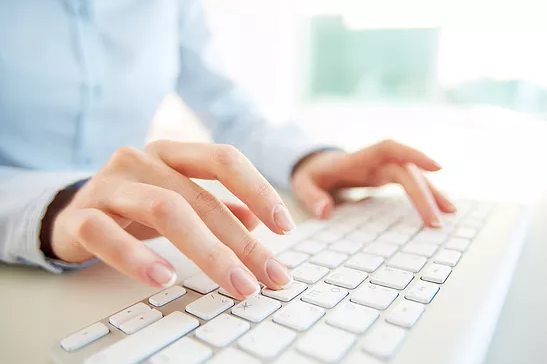
Common Printing Quality Issues and How to Solve Them
InkSmith Launches Orbit 3D Printer